If you want to design the perfect customer onboarding process, you need the right tools.
In this article, we’ll show you the best customer onboarding software to help you gain loyal customers.
We’ll compare the following:
- Easy of use
- Pricing
- Features
- Pros and Cons
By the end of the article, you’ll know exactly which tools to use to design your customer onboarding system.
Let’s get started.
Customer Onboarding Software: 10+ Tools Compared
These are the best tools for customer onboarding:
All-in-one Onboarding Software
All-in-one solutions help you create an onboarding strategy, and help you with customer service, knowledge bases, and much more, so you can take care of all your needs with just one software.
Here’s the best all-in-one onboarding software:
Messagely
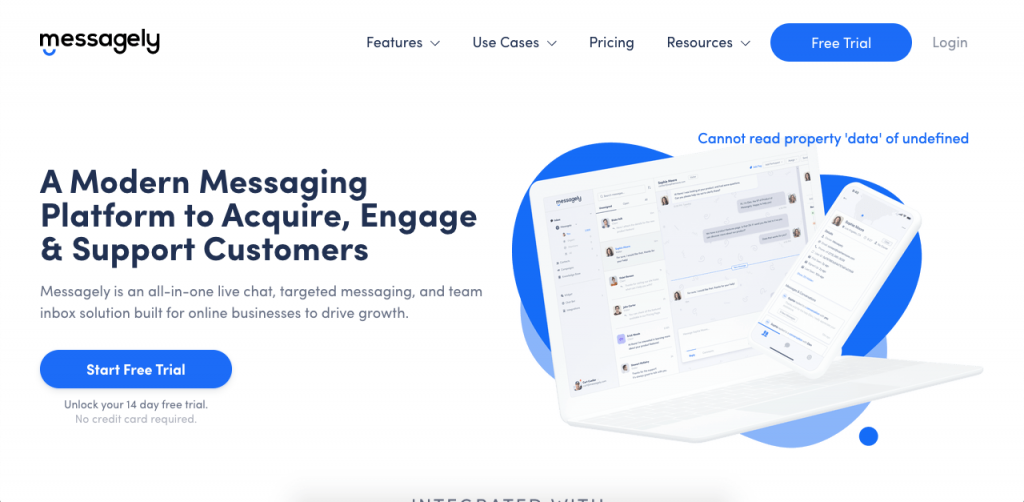
Messagely is a powerful tool for all customer communication, including onboarding. With it, you can streamline your onboarding process through automated messages, easy segmentation, and powerful integrations.
Messagely makes customer care easy with its friendly onboarding process for new customers, consolidating all customer service channels, and tracking your team’s efforts. With it, you can develop knowledge bases and keep track of your clients to improve your customer support and relations even after customer onboarding.
Great integrations
Messagely includes powerful integrations such as:
- Salesforce
- Slack
- Google Analytics
- Stripe
- Zapier
- HubSpot
- Shopify
- Pipedrive
- …and many more
Plus, onboarding with Messagely saves you customer details to use in your everyday customer service.
Comprehensive platform
Messagely brings far more than just customer onboarding. This platform uses tools such as live chats, chatbots, knowledge bases, an integrated inbox, and everything else you need to offer the best customer service possible.
With Messagely’s comprehensive customer onboarding solution, you can easily provide integral customer support while making sure you’re not overspending.
Pricing
Pricing starts at $29.00 per month for the Basic tier and includes 1000 contacts and one seat. You can purchase an additional 1000 contacts for only $10 more per month. Additional seats cost $15 each. This plan includes:
- Live Chat
- Targeted Messages
- Shared Inbox
- Knowledge base
- Live View
- iOS & Android Apps
- 750+ Integrations
Messagely’s most popular plan, the Plus tier, begins at $49.00 per month and includes everything that comes with the Basic tier plus advanced knowledge base customizations and other automated options.
For $79.00 per month, you can choose the Pro plan, which includes everything that comes with the Basic and Plus tiers plus chatbots, Account-Based Marketing, and additional advanced integrations.
Start a free trial with Messagely today.
Pros
- Friendly and intuitive platform
- Easy customer onboarding set up
- Integral approach to customer service
- Powerful integrations with your favorite tools
- Great options for customer interaction
Cons
- No mobile app (currently in development)
Communication (In-App & Email) Software
Communication software lets you contact your customers while keeping everything in context with the customer’s details and contact history so you know who they are and why they’re calling. This is crucial for achieving perfect customer communication.
Here are the best customer communication tools currently on the market:
Messagely
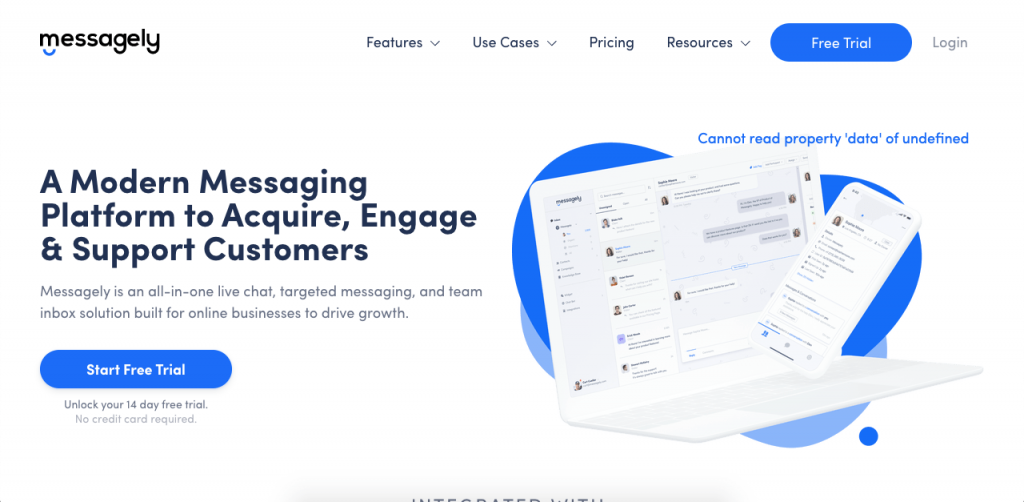
With customer care at its core, Messagely is a powerful customer communication tool. With Messagely, you can easily develop communication strategies using customer segmentation, automated messaging, and unification of your communication channels.
With Messagely’s communication bots, you can offer customer service 24/7 without breaking the bank and get your customers started in just a few minutes.
Integrate Messagely with the tools you’re already using so you can always know who is who, measure your customer success, and consolidate your customer communication into one simple, easy-to-use platform.
Start a free trial with Messagely today.
Pros:
- Powerful chatbots that are easy to set up
- Simple and effective live chat
- Shared inbox to consolidate communication channels
- Targeted messages for hyper-relevant communication
- Live view for real-time customer monitoring
- Integral customer service approach
- Very affordable
Cons:
- No mobile app (currently in development)
Intercom
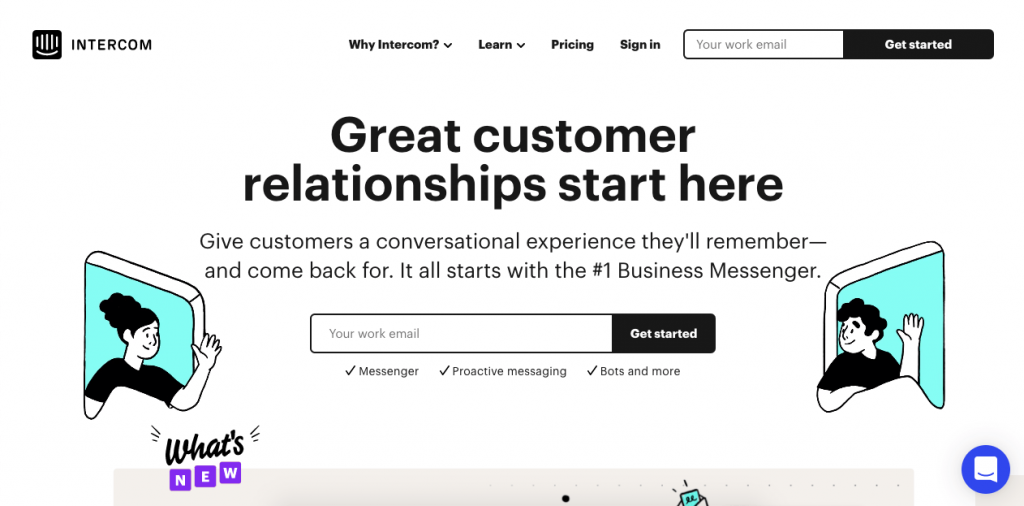
With Intercom, you can connect with clients and improve your customer communication easily.
As a platform built on customer relations, Intercom offers multiple tools to help you improve your customer service, such as predicted responses, automated targeted content, and behavior-driven messages.
Pros:
- Long customer service record
- Great message automation that allows for personal messages
- Ticketing software included
- Good integrations
Cons:
- More expensive than other options
- Mobile app may be slow to load long conversations
- Solely for customer communications—not for customer service
Bonus: Compare Messagely vs Intercom.
Zendesk
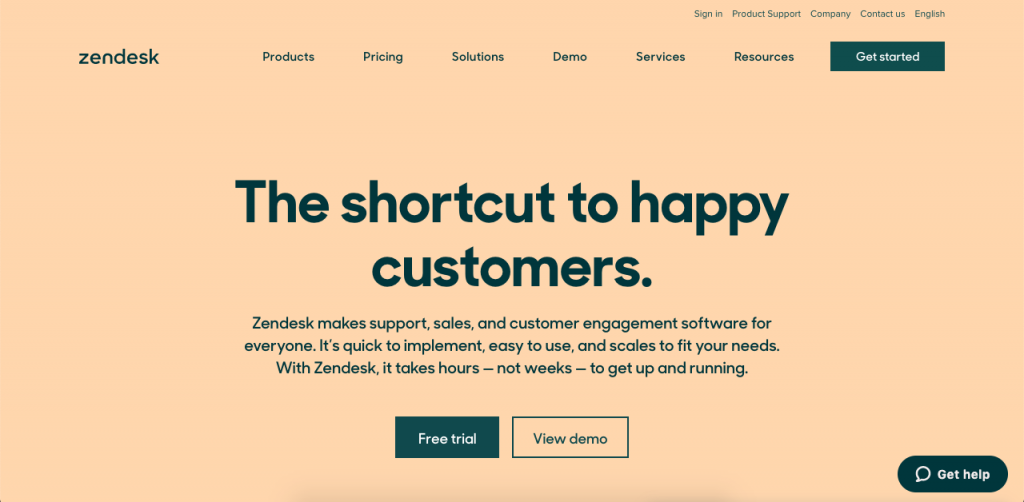
Another popular customer communications platform is Zendesk. Its powerful customer service and communication features make Zendesk a very attractive option.
Some of these features are live chats, cloud call centers, and a feature-full ticketing system, which makes it easy to keep track of your customer issues.
Zendesk also has very flexible pricing that can adapt to multiple budgets.
Pros:
- Attractive pricing options
- Unified workspace for contextual customer communication
- Very robust ticketing software
- Powerful analytics
Cons:
- Not great for smaller companies
- Features can quickly add up in price
- Not as user-friendly as some alternatives
Bonus: Compare Messagely vs Zendesk.
Knowledge Base Software
Knowledge base software allows you to build and maintain knowledge bases so your customer can find answers to their common issues and questions.
Here are the best knowledge base builders:
Messagely
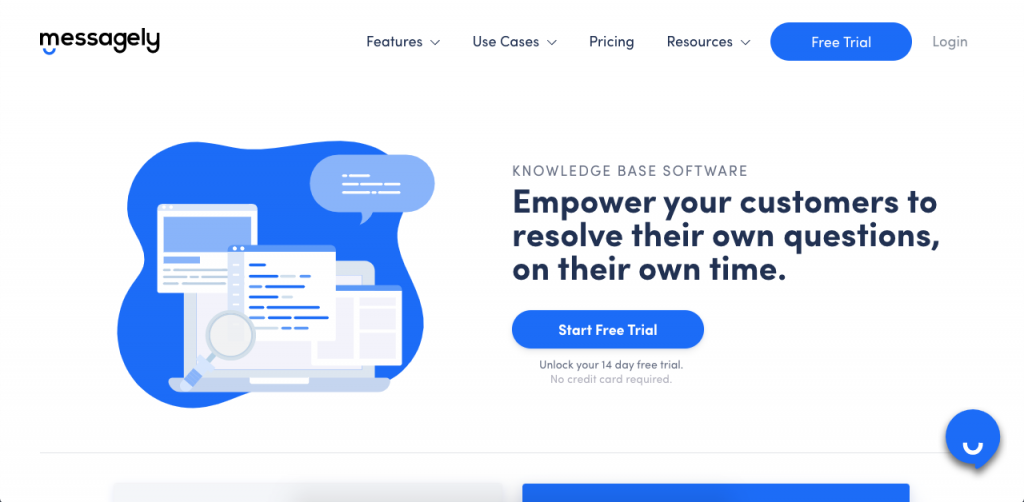
Messagely has a simple-yet-powerful knowledge base tool to quickly build and populate your knowledge bases.
With Messagely, you can easily offer your customers and teams a responsive and intuitive self-service tool to learn more about the solutions you offer. You can also allow the readers to rate whether an article was helpful or not to identify areas of improvement or gaps in your documentation.
Messagely also offers powerful integrations along with the rest of Messagely’s customer service tools. This powerful and easy-to-use knowledge base software will help you improve your customer support and relations.
Pros:
- Responsive knowledge base tool
- Good for private and public knowledge bases
- Very easy to use and populate
- Integral customer service approach
- Very affordable
Cons:
- No mobile app (currently in development)
Tettra
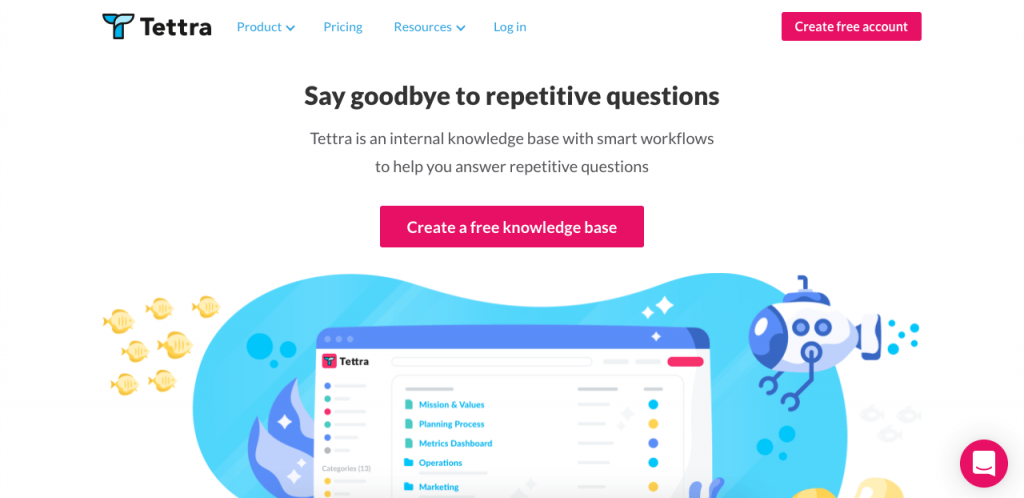
Tettra is a powerful knowledge base builder and general content management tool that allows for seamless team collaboration.
With an intuitive editor and internal and external knowledge base capacities, Tettra is a streamlined platform perfect for companies with a team approach toward knowledge base content creation.
Pros
- Great Slack integrations
- Multiple integrations available through Zapier
- Great for team collaboration
- Highly-responsive smart suggestion tool
- Easy-to-use integrated editor
Cons
- Lacks any native integrations
- No analytics
Helpjuice
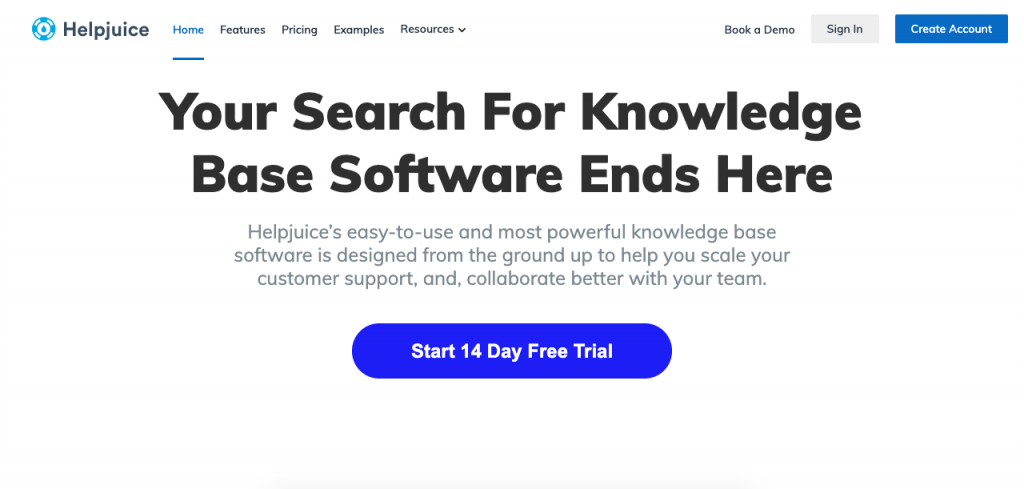
HelpJuice is another knowledge base tool perfect for internal knowledge bases. This platform allows you to create knowledge bases with multiple accesses, so different users may view and access different articles.
With its feature-rich editor, you and your team can quickly write and add content to your multi-layered knowledge base with ease. You can also use its analytics to view your author’s activity, user behavior, and even to locate potential knowledge gaps with the search data and search terms.
Pros
- Very user friendly
- Great for multi-layered internal knowledge bases
- Powerful analytics
- Good for team working
Cons
- Expensive
- No native integrations
Live Chat Tools
Live chats allow you and your customers to talk via text in real-time, so you can quickly answer your customers’ questions without them ever needing to leave the page.
Here are the best live chat tools for your business:
Messagely
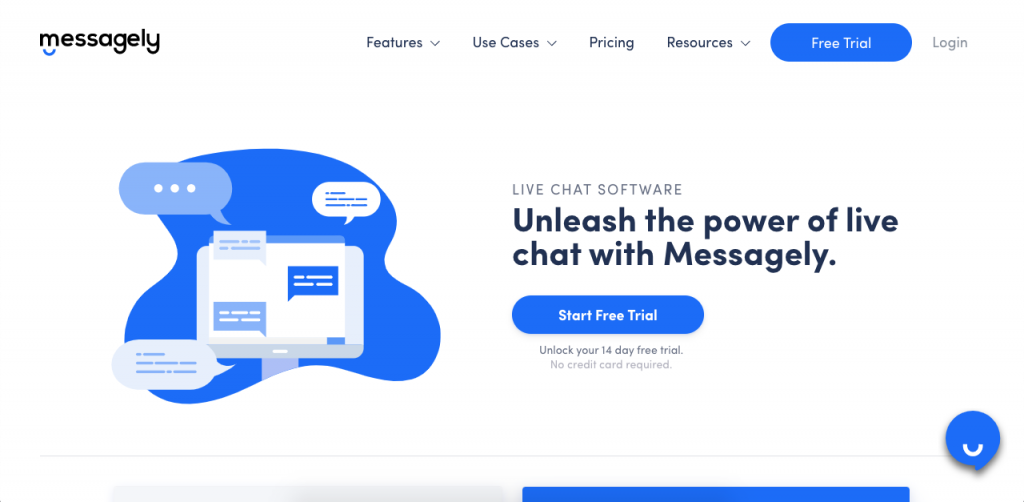
With powerful live chat tools, Messagely lets you interact with your customers as soon as they need you.
Messagely’s live chat service is incredibly easy to set up and install on your website and includes a simple hover icon to remind customers your team is there if they need you. This way you can establish a quick connection during their onboarding process.
Start a free trial with Messagely today.
Pros:
- Very easy to use and set up
- Great integrations
- Highly-responsive
- Integrates with the rest of the customer service platform
Cons:
- No mobile app (currently in development)
Help Scout
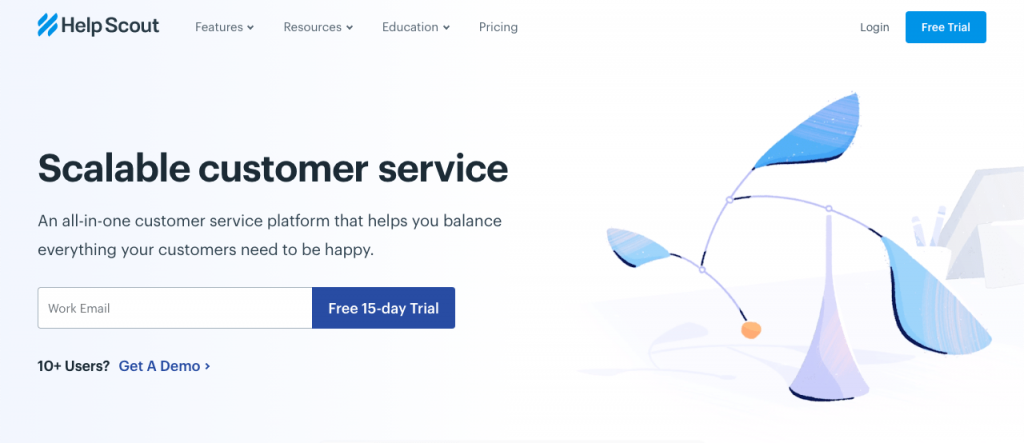
Help Scout is a customer service suite with a great live chat tool that allows you to easily interact with your customers.
Help Scout also gives your customers the option to interact with you while reading your knowledge page or browsing your website and tells you their context so you can improve your service.
Pros:
- Good integral app
- Tons of customer service features
- Great customer support
- Very user-friendly interface
Cons:
- No spam filter
- Not many live chat features
- Lacking reporting
LiveChat
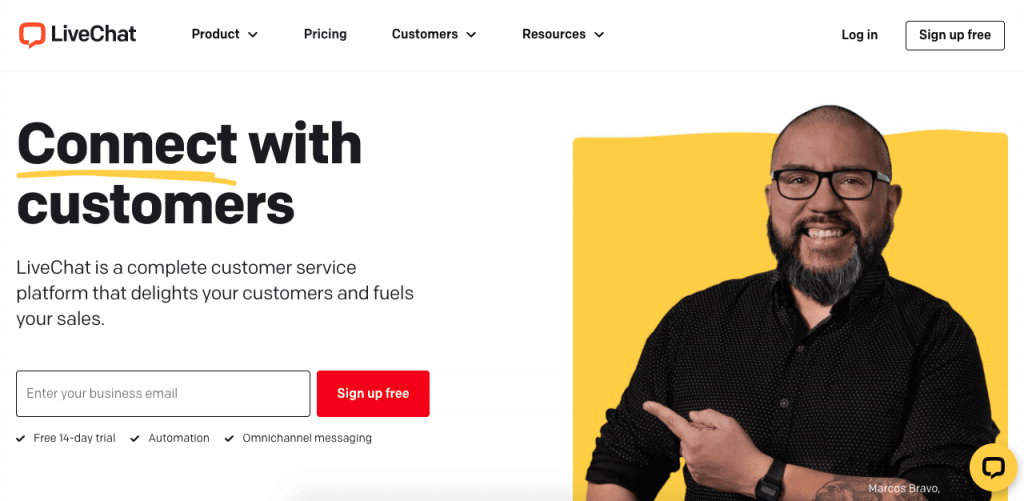
LiveChat is an extremely popular all-in-one customer service tool with an enviable client list that includes companies such as Ikea, Adobe, Mercedes, and PayPal.
With a simple live chat packed with useful features, this platform makes it easy for your customer reps to answer client queries. The platform also features a powerful AI that directs your customers to the right agents, creates tickets, generates leads, and can even segment your audience.
LiveChat also works with platforms like Shopify, WordPress, Salesforce, and Hubspot.
Pros:
- Very efficient platform
- All-in-one customer service tool
- Real-time data
- Powerful AI as a customer service aid
- Good for big and small companies
Cons:
- Clients report issues with the platform freezing
- Fairly expensive option
- Mobile app not very functional
Product Tour and Walk-Through Software
Product tour tools allow you to showcase your brand and what it has to offer to your customers, leading them directly to their “aha!” moment.
Here are the best product tour and walk-through tools for you:
HelpHero
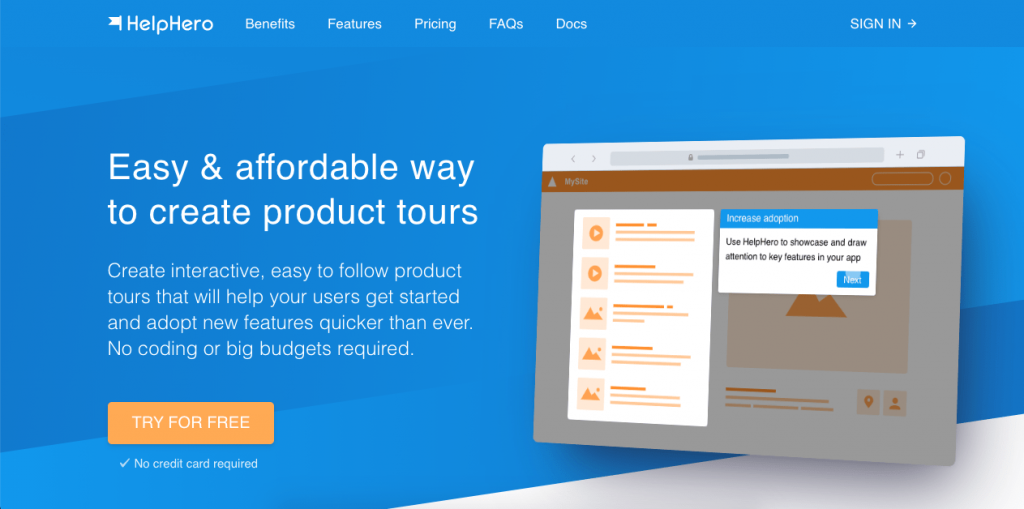
HelpHero is a powerful and affordable product tour tool. Based on a linear onboarding approach, the platform streamlines your process while letting you use multiple UX elements to showcase your products.
Although somewhat basic, HelpHero is a great product tour tool if you want an uncomplicated and affordable solution that anyone can use.
Pros:
- Very affordable, even for small companies
- Multiple UX elements to play with
- Good testing capabilities
- Very easy to use
Cons:
- Limited integrations
- Limited product tours capabilities
- Pricing quickly increases with your visitors
Appcues
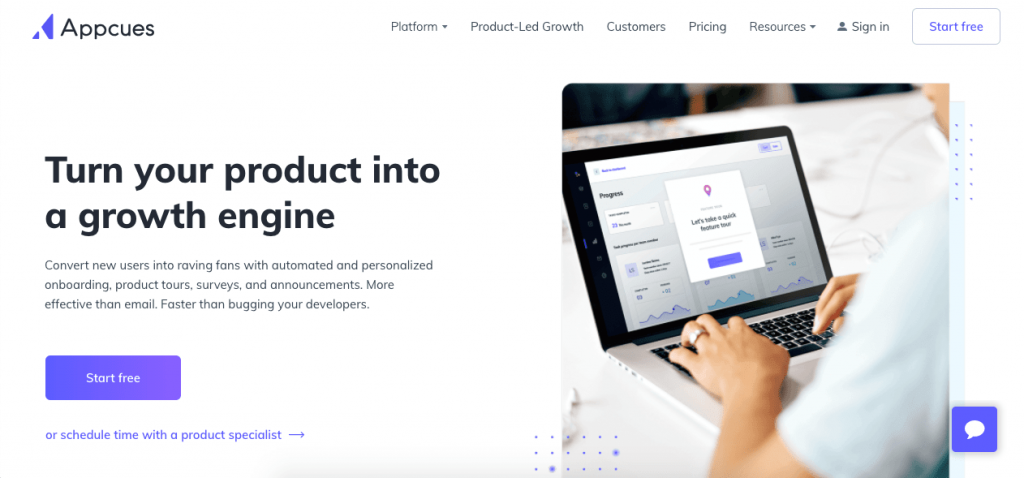
A veteran in product tours and onboardings, Appcues offers many product tour features for your customer onboarding process.
With a wide range of UX elements, Appcues makes its linear onboarding process engaging for your customers, although learning to use some of its features can be complicated. (If you’re looking for further resources, you can check out these websites about UX.)
Pros:
- Proven platform
- Multiple features
- Visually stunning results
Cons:
- Only supports linear onboarding
- May have a higher learning curve
- Limited native styling options
- Limited integrations
- More expensive than the average tool
NPS Software
NPS or Net Promoter Score software is a critical tool in your customer service belt when it comes to measuring customer engagement and experience.
Here are the best NPS tools for you:
Survicate
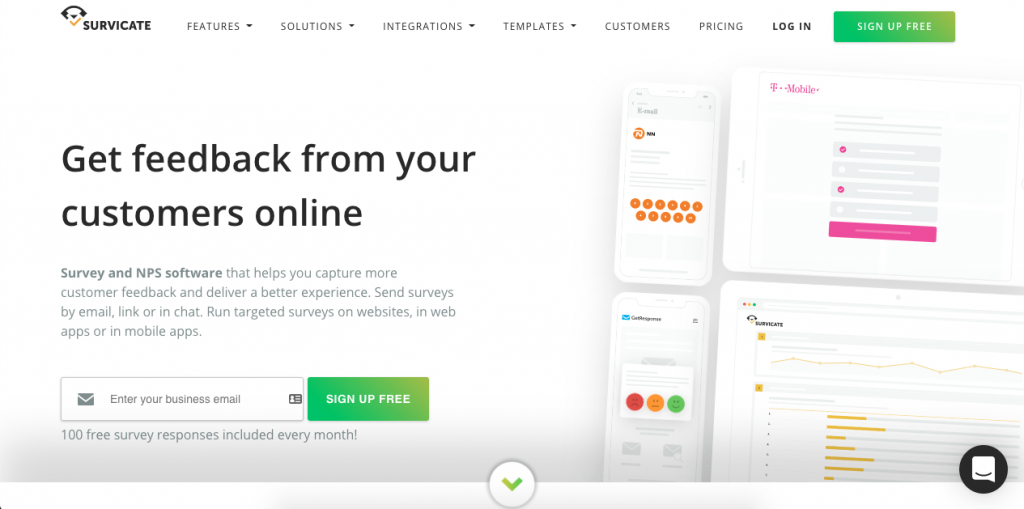
Survicate is a great customer feedback tool with multichannel NPS software. With it, you can create and send NPS surveys within minutes, reaching your customers through emails, apps, links, and even your website itself.
This platform allows you to calculate your Net Promoter Score in real-time, and filter through each response based on your customer data to fully contextualize your score.
Pros:
- Powerful reporting and analytics
- Intuitive and easy to understand
- Highly customizable
- Free option available
Cons:
- Lacking integrations
- Big cost difference between the free option and the paid options
Wootric
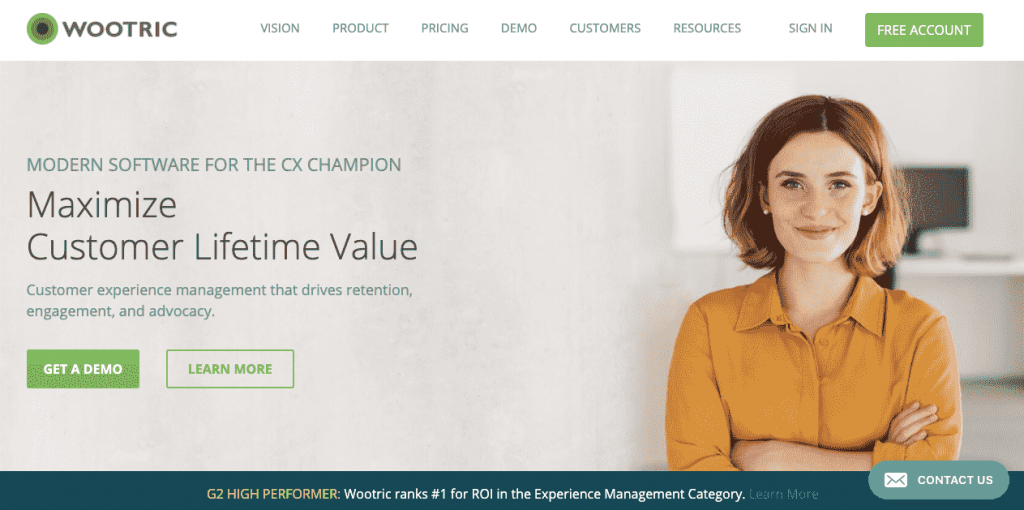
Wootric is a simple, powerful, and very easy to use NPS tool. With it, you can automate your surveys so they’re sent at the right time, without any manual work, and can even perform basic NPS analysis and collect feedback.
This platform also makes it easy for customers to respond to email surveys with intuitive and inviting designs and allows you to reach your customers through email, mobile, and even SMS.
Pros:
- Powerful automation
- Contextualized reporting
- Easy to monitor customer health
- Good integrations
Cons:
- Limited number of pages makes it hard to track multiple customers
- Very limited mobile app
- May have issues with real-time reporting
Onboarding Product Usage Analytics Software
If you want to keep track of how your new customers are interacting with your brand, you’ll need the best analytics to filter through your data.
Here are the best onboarding product usage analytics tools for your company:
Mixpanel
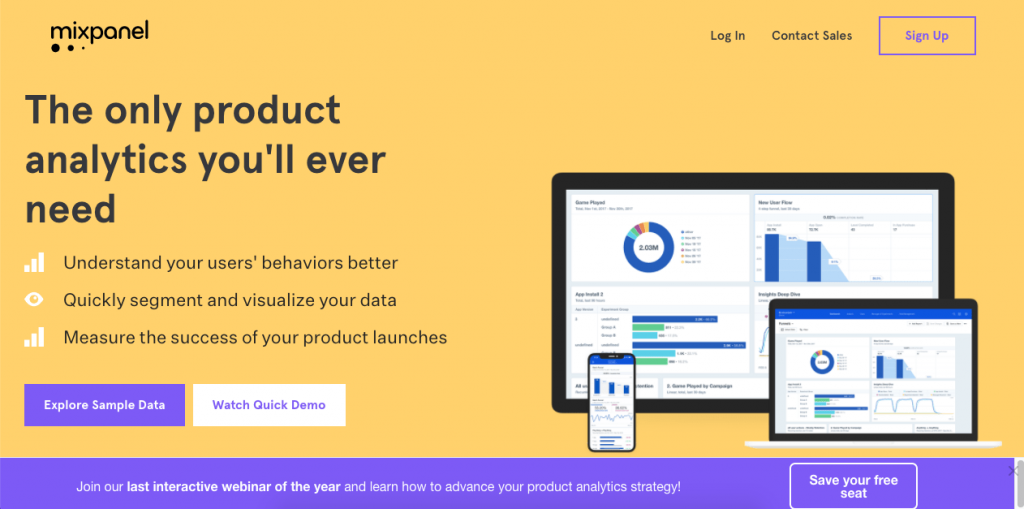
Mixpanel is a great tool that allows you to track product and behavioral user experience data for both mobile and web apps.
With this platform, you can collect user data, identify behavioral trends, and use it to set data-based goals. Its analytics and dashboards are very easy to handle and understand, making them a perfect internal communication tool.
Pros:
- Very easy to use
- Intuitive graphics
- Powerful data capabilities
- Comparisons between your goals and your data
Cons:
- Lacking support system
- Data may be overwhelming for some users
- Expensive paid plans
Amplitude
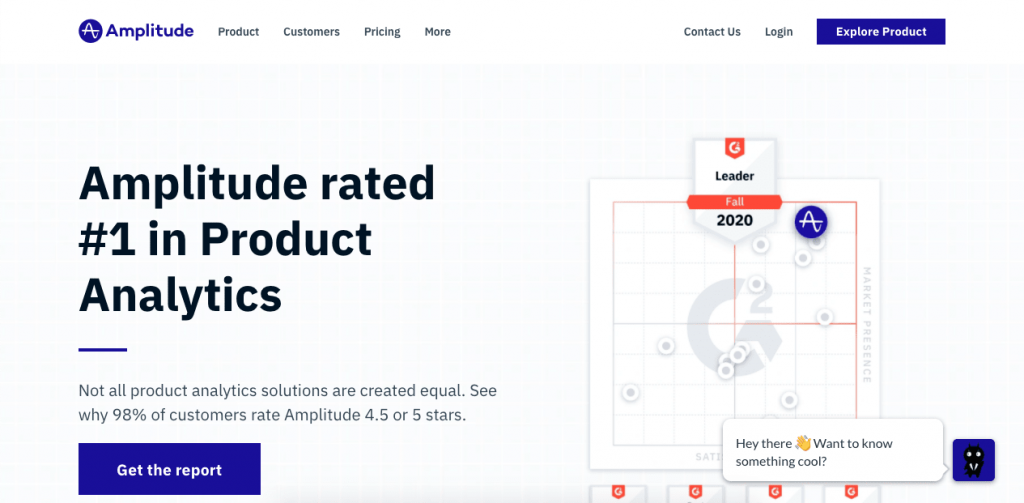
With the mantra: “We help teams build better products”, Amplitude really delivers on its user onboarding analytics and data.
With it, you can easily track your KPIs in real-time, keeping tabs on product usage and statistics to immediately allow you to take action if anything goes wrong. It also comes with a generous forever-free package that gives you access to core analytics, has unlimited user seats, and allows you to track up to 10 million actions per month.
Pros:
- Generous forever-free plan
- Makes it easy to identify trends
- Very easy to share
- Multiple testing results and comparisons
- Responsive real-time data
Cons:
- UI can be confusing for new users
- Not very intuitive design
- Lacking some advanced features
Bonus: BIGContacts
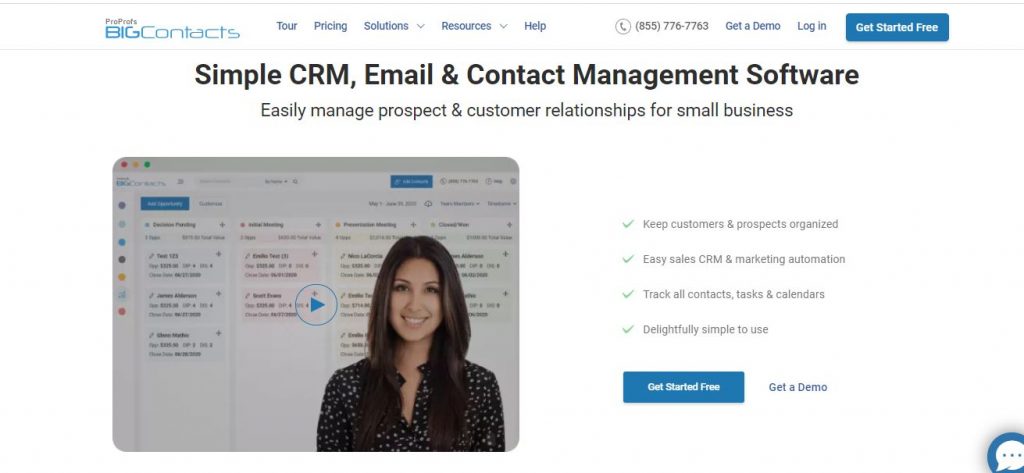
With extensive functionality and a simple interface, BIGContacts is one of the best tools you can use for customer onboarding. This customer relationship management tool can double up as a powerful resource for customer onboarding by helping you visualize and manage every step of the journey. You can easily access all customer information from one centralized location with this tool.
BIGContacts is uncomplicated, can be customized to great lengths, and offers multiple integrations. You can use it to personalize customer onboarding and track your business’s performance with built-in analytics.
PROS:
- Affordable pricing options
- Exceptional customer service
- Easy to set up and use
- Improved internal communication
CONS:
- Mobile app could have a better UI
- Lag issues with software updates at times
Bonus: Visme
Visme is a content creation platform that allows businesses to craft visually stunning designs for their onboarding process with ease. Ideal for presentations, infographics, and social media graphics, Visme.co offers a drag-and-drop editor, making it accessible even to non-designers. The platform provides a rich library of templates, icons, onboarding, and images, enabling users to create professional-grade visuals. Additionally, Visme supports data visualization with charts and graphs, helping to present complex information clearly.
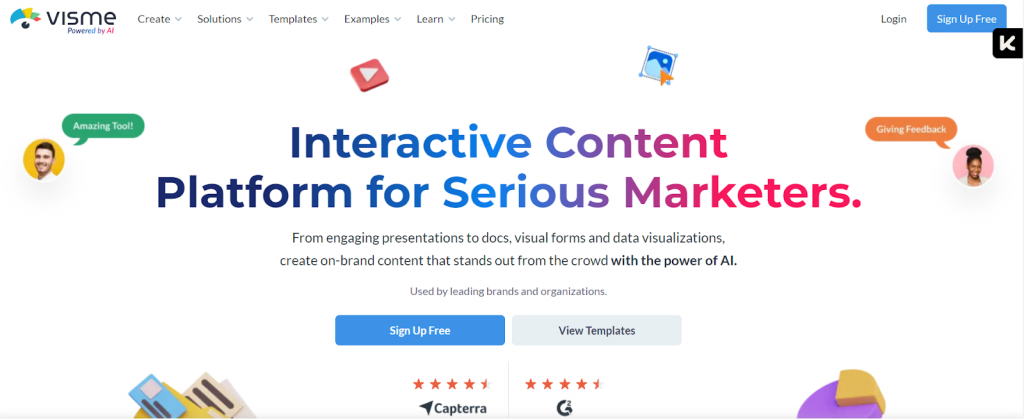
Pros:
- User-friendly interface
- Wide range of customizable templates
- Data visualization tools
- Real-time collaboration
Cons:
- Limited features in the free plan
- Some advanced features require a learning curve
- Higher-tier pricing for full access
Everything about Customer Onboarding Software
Here are the answers to the most common questions about customer onboarding software.
What is customer onboarding software?
Customer onboarding software refers to all digital tools that manage and facilitate the onboarding of new clients. They can range from general customer service tools to product tours to analytics and surveys.
Is there free customer onboarding software?
Yes. Some tools listed here have forever-free plans, although these plans are usually quite limited in features.
What’s the best customer onboarding software?
The best customer onboarding software will likely depend on your needs, but it’s usually better to use all-in-one tools. This diminishes your training costs and streamlines your processes.
Does CRM software assist with customer onboarding?
Yes. When used correctly, Customer Relationship Management tools can manage the onboarding process and track your customers to contextualize their issues and find potential growth.
Conclusion
Good customer onboarding software will allow you to convert clients more easily, and for far longer. That’s why using the right customer onboarding tools is vital for any business.
If you want to provide excellent customer service the easy way, try Messagely for free and upgrade your service today.







 Instagram
Instagram