You may already be familiar with chatbots and how useful they are. So, in this article, we’ll go through everything you need to know about great chatbot design.
We’ll show you the ins and outs so you can design chatbots that provide excellent customer service, convert more leads, and engage with your audience. We’ll also go through:
- The steps you should follow when designing a chatbot
- The psychology of designing a chatbot
- Amazing examples you can learn from
- Great tools to help you design the best chatbot
By the end of the article, you will have everything you need to design not just any chatbot, but the right chatbot for you.
Let’s get started.
What is Chatbot Design?
Chatbot design includes more than just the coding required for a bot to answer certain questions. Chatbot design focuses more on humanizing the chatbot and its interactions to make it more appealing and successful with your users and customers.
Great chatbot design takes your customer persona and designs your chatbot around it, making sure that it fully engages and understand your user, their needs, correct speech (which means correct spelling and the right use of grammar, such as transition words, etc.), and the reasons people will use the chatbot.
This creates a chatbot that will engage with your customer better than any knowledge base could, diminishing the volume of customer calls you will receive, and even qualifying and sending important leads your way. The chatbot can also nurture leads and even capture leads according to their behavior, as long as you design it correctly.
How to Design a Chatbot (the easy way)
In this section, we’re going to assume you’re using a simple chatbot developer tool like the one provided by Messagely. Instead of focusing on coding, we’ll be focusing more on what makes a chatbot effective.
Here’s how:
Step 1: Define the purpose of your chatbot
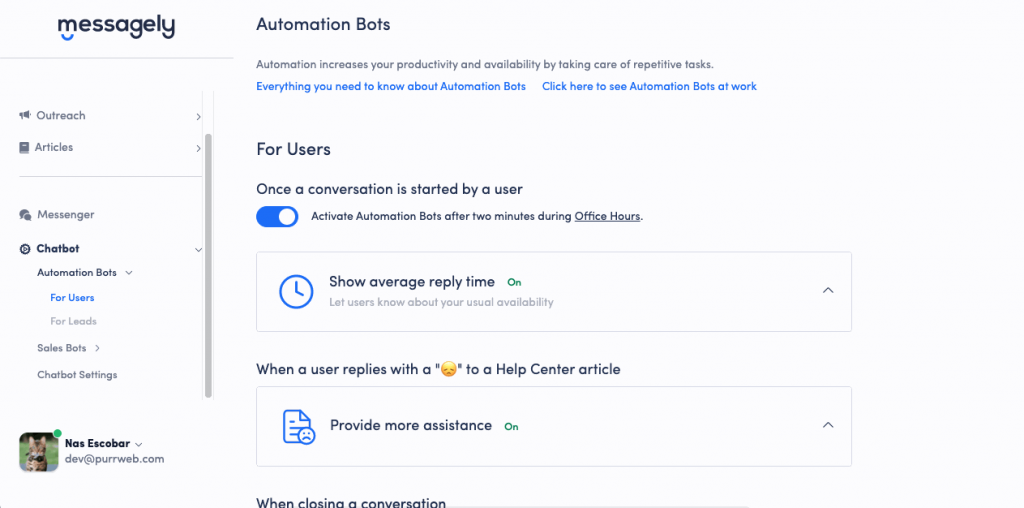
You can’t start designing a chatbot before deciding what the chatbot will be used for. Begin by choosing the main goal your chatbot should work to achieve.
There are multiple goals you can choose from, like assisting with customer service, reducing calls, nurturing leads, or even generating leads. If you’re just starting, we suggest you choose a simple goal, like answering your three most asked questions, and expand on that as you go along.
To do this, you should use data-based decisions. Study your data to discover trends that can help you choose the purpose of your chatbot. Then talk to your sales team or your customer service reps to figure out where they need more help.
The best place to start is usually with simple tasks, the tasks your reps spend the most time on but don’t necessarily lead to a successful result. Maybe your reps spend too much time letting people know your company’s working hours or fixing a simple issue.
Remember: the more targeted your chatbot is, the better it’ll work. Don’t try to create a comprehensive chatbot from day one. Instead, pick one specific goal, and establish your measurement of success to get started.
Step 2: Define your chatbot’s personality
Now that you know what your chatbot will be doing, you need to define how it will be doing it.
Should your chatbot be a simple and straightforward tool or can you add some quirks and personality? Will it be faceless or have a custom avatar? How human should it be?
To answer these questions, you’ll need to look at two main areas: your customer persona and your company persona.
When looking into your customer persona, look specifically at ages and demographics. If you’re working with people who aren’t very tech-savvy, you may want to make the chatbot as simple and streamlined as possible so they can easily interact with it. You may even want to let your users know that they’re interacting with a chatbot immediately, so they can have the option of speaking with a human if desired. If your users are younger or more internet-savvy, you can design a more playful robot with a fun personality.
You also need to consider your company persona to make sure that your chatbot’s personality fits within your company’s visuals and messages.
To do this, you should review your company’s vision, mission, and values, so you can start designing a personality that lives up to them. You should also review your live reps’ manuals to find out how they’re encouraged to interact with customers.
Finally, find ways to merge both your company persona and your user expectations into a single personality. Your ideal chatbot should be a representation of the best your company has to offer, with a personality to match.
Step 3: Design the conversational flow
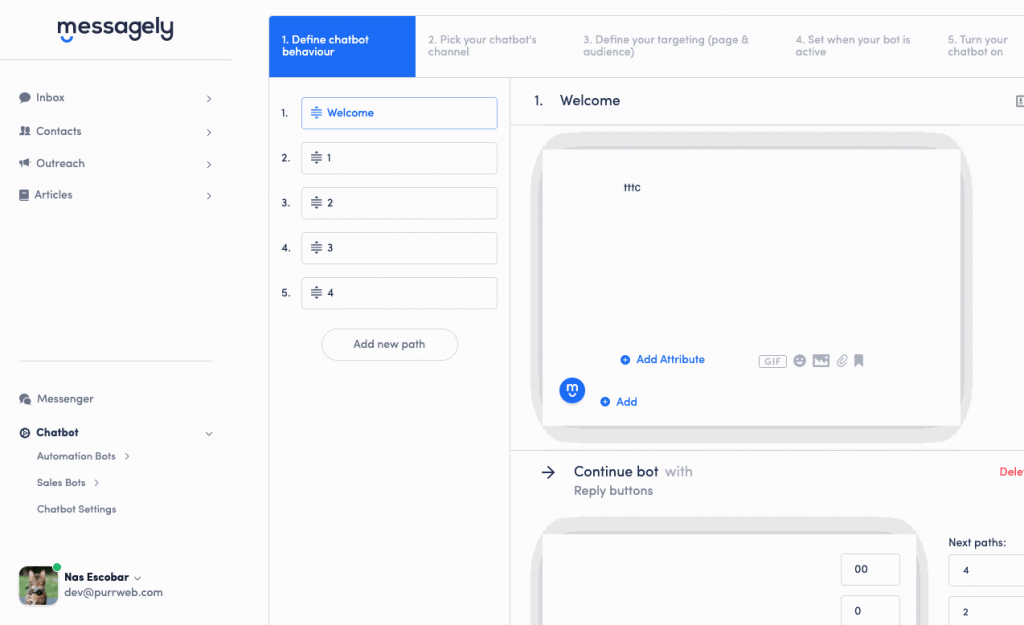
Now that you know what your chatbot will be doing and how it will be doing it, you can start designing the conversational flow.
Use the data you’ve collected in the previous steps to get you started and guide you along the way. Usually, chatbots will be designed to answer questions as quickly and with as few words as possible, so users can gain the information they need immediately. This tends to help your users trust your chatbot over live agents since they will know they can find answers faster.
Start with one aspect of the flow, like a simple question, and design the flow until its natural end. Make sure you’re using the least number of words possible, avoiding long explanations or tangents.
Once you’ve finished developing the conversational flow itself, you may want to add targeted information so the chatbot can reach out to your users when they need it the most. You can anticipate when your users will need your chatbot by using data.
Learn which pages your users usually visit taking into account the order they visit them in before contacting a rep to ask the questions your chatbot will be answering. Once you have that information, you can simply use that behavioral data to generate a simple automated chatbot message.
Step 4: Add images and visuals
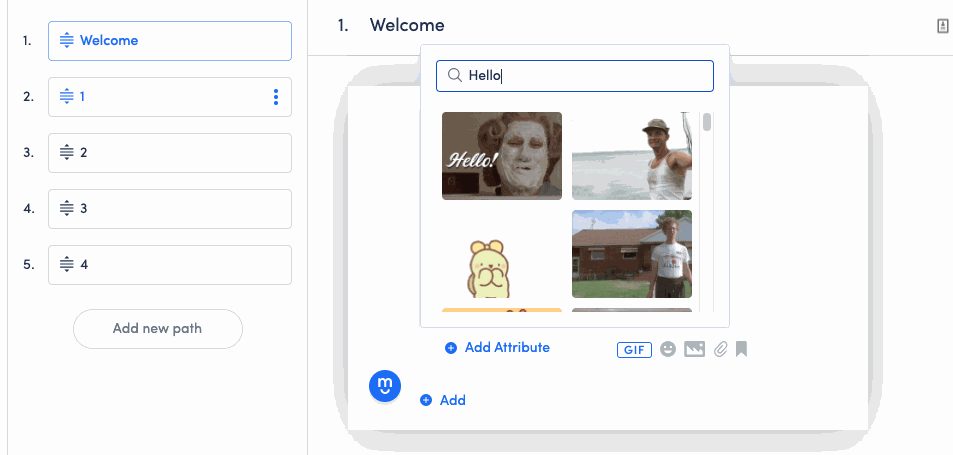
Chatbots aren’t just text. An image is worth a thousand words, and your chatbots can use them to help explain things or even to lighten the mood and help with the overall tone.
For example, your chatbot can show pictures of how to fix a common issue with your product or visually explain how to get to your stores. You can even use a cute GIF at the end of the process to thank the user for their preference.
The right visuals will definitely help your chatbot connect with your user in a human-like way, leading to a better overall user experience.
Step 5: Test your chatbot
Once you’ve designed and reviewed your chatbot, it’s time to get a fresh pair of eyes to help you.
Start with the reps the chatbot will be assisting. They will have valuable insight into what to fix and how to better connect with your user. They can help you polish the wording and even find new ways to fulfill customer expectations faster.
Once you’ve implemented that feedback, try going to a different department to ask for help. This will help you get users who aren’t as familiar with your goals or purposes and can therefore act as stand-in users.
Collect all feedback and incorporate it into your chatbot’s design until the feedback on your chatbot is mostly positive.
Step 6: Deploy and keep testing
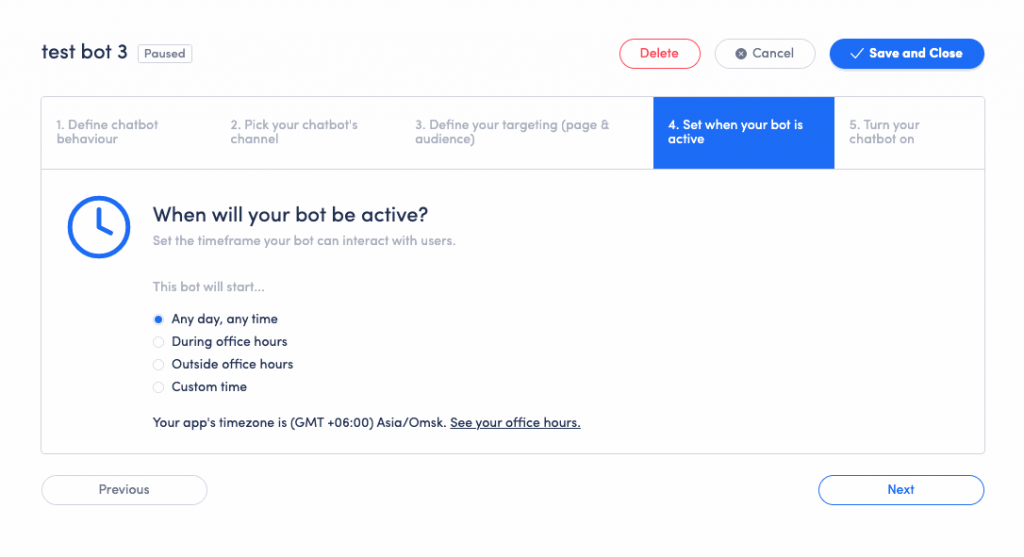
Once your chatbot has been polished and reviewed, it’s time to deploy your chatbot. You’ll want to keep a close eye on it the first few days to find potential issues or flaws that may have escaped your previous testing.
Once you know the chatbot can work by itself, let it work for a few weeks, then analyze the data. Compare the measurement of success you designed for the chatbot to get a good idea of how your chatbot is doing. If it’s not meeting your goals, use the data you’ve received to determine how to improve your chatbot.
If your chatbot is successful, it’s time to expand its capabilities. Use data from users to determine where and how to improve your chatbot, figuring out other potential goals it can reach and adding those to its design.
Developing the perfect chatbot is an ongoing process. Make sure you’re taking short steps and evaluating all the ways you can improve and build upon your chatbot. By doing this, you’ll ensure your chatbot is as functional and efficient as you can make it.
Principles and Best Practices of a Great Chatbot Design
Here are the principles and best practices that will help you design a great chatbot:
1. Keep it simple
A common mistake when designing a chatbot is to want it to solve all your customer service and sales needs in one go. And, while your chatbot can definitely help you reach that goal, you’ll usually get better results if you take it one step at a time, allowing for time to test and evaluate before the next step.
Start each step with a narrow scope. This can be answering a few questions, booking an appointment, or helping users solve a simple problem. Then design conversational flows that engage the user and solve their queries as quickly as possible.
Once your chatbot is deployed, focus on perfecting it to make sure it’s working as well as it can be. Once it’s perfected, use the data on how your users interact with your chatbot to choose a new goal and start the process again.
Keeping it simple will make it easy to develop a larger chatbot, knowing your users are interacting with it and getting what they need from it.
2. Make it easy to switch to live agents
One of the most common reasons to deploy a chatbot is to diminish the volume of customer service calls your live reps have to answer. However, that’s also where most frustrations with chatbots exist.
Your chatbot will not be able to solve every possible user inquiry. Many users will be glad to interact with a chatbot, but users with very specific queries may prefer speaking with a human.
Instead of designing a chatbot to try and solve all customer queries, make it easy for your users to switch to a live agent so your users won’t see a chatbot as an obstacle they need to surpass to get to a human.
The easiest way to do this is to make your chatbot a part of your live chat software, so your live reps can take over conversations immediately and seamlessly.
3. Give users bot cheats
Since a chatbot needs its users to take certain steps to get to certain answers, it can be frustrating for users to have to go through the process to get where they want to go, especially if they need to go through it many times.
Instead, empower your users with bot “cheats.” You can give them simple codes to achieve a specific result, like getting directions to your stores, so they don’t have to engage in a conversation with your bot.
This will make the whole process faster for your users and will equip them with the right tools to get the answer to their queries as quickly as possible.
Examples of Great Chatbot Design
Here are a few examples of great chatbot designs to inspire you:
1. Casper

Casper is a mattress company that created a chatbot with the simple goal of engaging insomniacs. With the creation of Insomnobot3000, users could chat with the chatbot when they couldn’t sleep.
This fun idea wasn’t just to create brand awareness. It also helped Casper gather customer data to better understand their users and design more effective marketing campaigns.
Learn from it:
Chatbots can help you solve customer queries they didn’t even know they had. If you develop a fun and engaging chatbot, you will not only help your customers and provide excellent customer service, but you will also gather the data you need to perfect user personas and design better campaigns for them.
2. Universal Studios

Universal Studios has a powerful Facebook chatbot that users want to interact with. The chatbot doesn’t just let people switch to a live agent whenever they want, it also lets people solve queries that would be too cumbersome if it involved live agents.
With the chatbot, users can buy tickets and book stays. Once the user is in the park, they can use the chatbot to find restaurants and bathrooms close to them and even figure out live wait times for rides and attractions.
Learn from it
Fully embrace your chatbot’s nature by allowing it to thrive where your live reps can’t. Your chatbot can provide instant messaging to any amount of users 24/7. Instead of finding a way for your chatbot to replace your live agents, find things your chatbot can do that your live agents can’t to complement your customer service.
3. Sephora
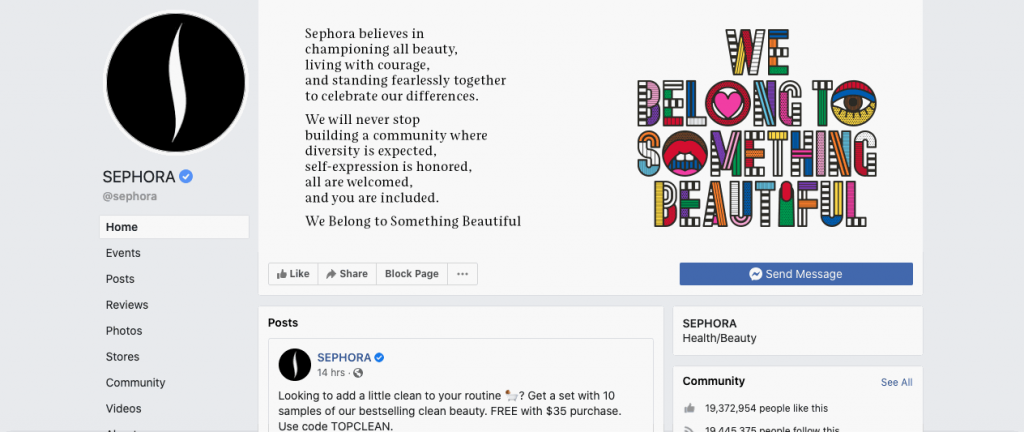
Sephora has one of the best sales chatbots out there, and for good reason. Its popular Facebook chatbot is extremely powerful while making everything as simple for the user as possible.
With this chatbot, users can quickly interact with the brand while browsing Facebook, booking appointments, exploring new products, and even trying on makeup with its AR capabilities. The chatbot in itself is a selling point, attracting new users to the brand simply because they want to interact with it.
Learn from it:
Your chatbot may not start out like the amazing, all-in-one chatbot it can be, but neither did Sephora’s. Like them, build your chatbot slowly, using customer data to create memorable interactions and expand its capabilities to where users want it the most.
4. NatGeo Genius
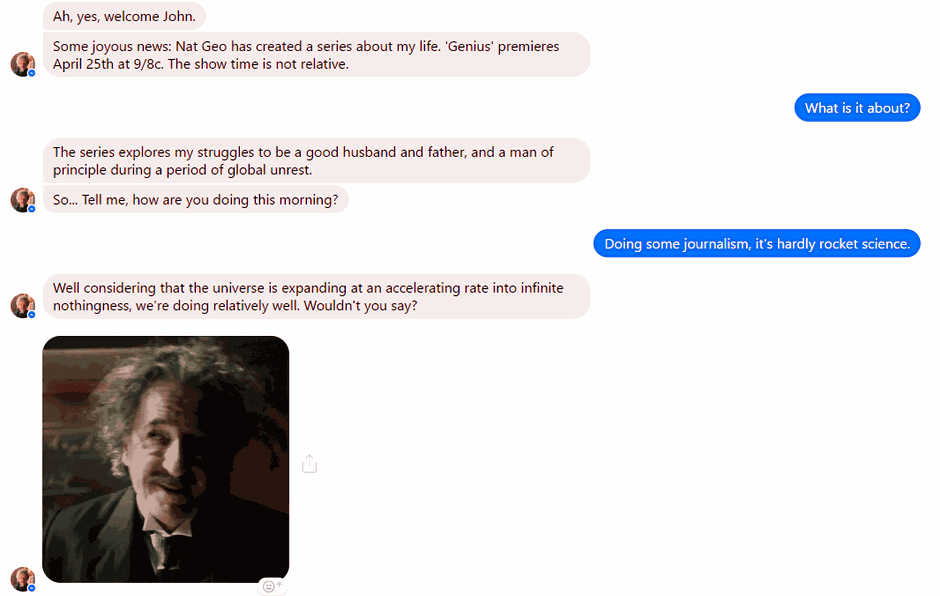
Source: TheDrum
National Geographic launched a Messenger chatbot to promote its new Genius series. Its purpose? To give users the chance to talk to Albert Einstein himself.
Through a fun and powerful AI, Nat Geo claimed they had been able to program a bot to answer questions just like Albert Einstein himself would’ve, giving users facts, jokes, and, most importantly, reminding them of the premiere of the series.
This created a fun and memorable piece of marketing that people were drawn to and couldn’t wait to interact with.
Learn from this:
Your chatbot’s personality is extremely important and may even become a selling point on its own. However, finding the balance between bot and human can be hard. It’s easy to create a chatbot that is either too boring and serious or to try so hard to be fun it becomes annoying.
To avoid this, spend enough time crafting a personality that fully embodies the best your company can offer, and never forget that the main purpose of the chatbot is to provide expedited and excellent customer service.
Conclusion
Regardless of how long you spend working on chatbots, you can’t create a perfect chatbot, but you can definitely get as close as possible.
The last thing you want is for your chatbot platform to slow you down. Instead, design chatbots in minutes with Messagely, and integrate them with the rest of your customer messaging tools to make it easy for your team and your users to use.
Get started for free today.







 Instagram
Instagram