In this article, you’ll learn everything you need to know about customer onboarding. We’ll talk about:
- How to guarantee an effective onboarding
- The must-haves of all customer onboardings
- The best tools you can use to develop your onboarding
- How to keep track and improve your process
By the end of the article, you’ll be ready to start your customer onboarding process and ensure it stays as effective as possible.
Let’s get started.
What Is Customer Onboarding?
Customer onboarding refers to the action of introducing new clients to your brand and what you have to offer. It teaches them what you can offer, and guides them to their “aha!” moment.
Since you can’t tell your customer everything about your brand, products, and services, a good onboarding system guarantees that your new clients will understand everything they need to know to decide how you can help them. You can achieve this by listening, answering questions, and making the process as smooth as possible.
An effective customer onboarding process will show the client how they can take advantage of your solution and will give them the agency to look for the answers they need to do that. It will also smoothly lead your client from one point to the next, offering just enough information to solve their queries without being overwhelming.
It typically avoids all kinds of jargon and answers questions as simply as possible. Because of this, you can increase your conversion rate, decrease calls to your customer service line, and get loyal clients.
On the flip side, not having a good customer onboarding process can be catastrophic for your company.
Customer Onboarding Statistics: Why Should You Care About Customer Onboarding?
So, how important is custom onboarding to your clients?
Customer onboarding guarantees that customers get what they paid for. It helps customers understand exactly what they’re purchasing, sets up expectations, and fulfills those expectations as quickly as possible.
According to Wyzowl, 55% of customers have reportedly returned a product because they didn’t understand how to use it, and 63% of customers will consider the onboarding program when deciding what to buy.
And remember, it costs 5 to 25 times more to acquire a new customer than to keep one you already have.
So, what happens when you give your customers a successful onboarding experience?
According to Rosetta, when customers are highly engaged, they’ll buy 90% more often and spend 60% more per transaction.
In short, a good customer onboarding experience will save you money, create more money, and help create customer loyalty.
Establishing a Solid Customer Onboarding Process
Here’s how to set up a successful customer onboarding process:
Step 1: Gather enough data to understand customer expectations
The first thing you need to consider is customer expectations.
You need to know what the general customer expects from a solution like yours. Once you know this, you can manage their expectations, by converting their vague ideas of what your solution should be to what your solution is.
For example, a customer may have a vague idea of what they want from a TV: a screen that projects moving pictures.
To manage their expectations, you would tell them how your TV has a higher pixel quantity than most, making the images appear more clearly. You can tell them how the sound system in it is balanced and powerful, so they can hear what’s happening better. In doing this, you’re merging their product expectations with your products’ specifications.
Make sure you spend enough time researching your customers and your competition to better understand customer expectations.
How it looks:
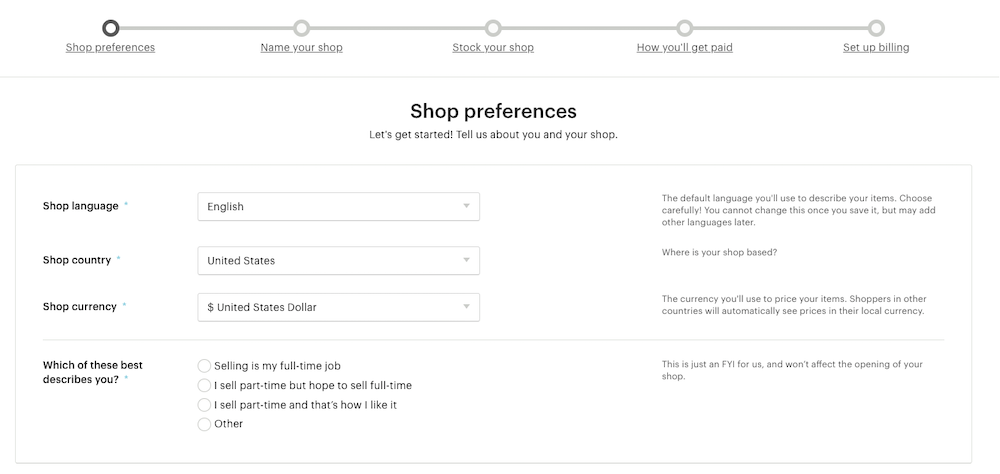
Take Etsy for example. The company knows it’ll need quite a bit of user information in order to give the user the expected result. Etsy needs to know the user’s location and payment information, the user needs to create, name, and set up a store… it’s a whole process.
So, what do they do to ensure the user goes through all the steps?
Etsy gives the user a top bar with each step of the process, so the user can set up their expectations appropriately, and visualize how much progress they’re making.
Give your users all the information they need to ensure they’ll fill up all of their information, and ask as little information as possible to ensure a great customer experience.
Step 2: Create an effective product tour for your customers
Now that you know what your clients want from your product, you can create a quick product tour based on those features.
Start fulfilling their expectations by showcasing the features they’re expecting and expanding on what solutions can look like. Once you’ve shown that, you’re sure to grab their attention.
However, igniting their attention isn’t the same as sustaining it. That’s why you need to ensure you’re showing them as much as you can without being overwhelming.
Make sure each feature and explanation flows seamlessly from one to the next, and never show all features at once. Start with the basics and, whenever possible, make the process interactive so they get to use your solution while learning.
Finally, make it as easy as possible for your new customers to contact customer support to solve any issues. Integrating a live chat with a highly-functioning chatbot is a simple solution to get your customers the help they need around the clock.
How it looks:
Slack has a great tour of its product. In it, Slack goes through every step and feature, and lets the users interact with it to see just how easy everything is.
By the end of the tour, the user has reached their aha moment, and is offered to install the tool for free, or contact support.
Once Slack is installed, it goes again through all the features and guides their customers to set everything up, while reminding them that customer support is there to help them.
From start to finish, Slack shows the product, makes it indispensable for the user, and lets them know how to contact support whenever they need it.
Step 3: Build the relationship
Now that you’ve led the client through your product and nailed the first product tour, you need to keep building the relationship.
Segment your users into their level of engagement. Someone who’s very engaged won’t need reminders about using your product, but someone who isn’t fully engaged may need some help figuring things out.
Some users may encounter a roadblock in the form of something just a bit too hard for them to do at the moment, stop engaging with your product, and just never pick it up again.
To ensure engagement, make sure you’re supporting everyone who gets stuck. Follow up with emails about useful features and next steps. If you can, automate large chunks of work so your user has to do as little as possible.
Even if the user is fully engaged, nurture that engagement by welcoming the user back to your platform, sending them emails about useful new features, and targeting your communication to show the right user the right content.
Don’t upsell them if the user isn’t sure to know if they still want to use your products. Wait until the user is active, and then show them how paying more can get them to do more.
How it looks:
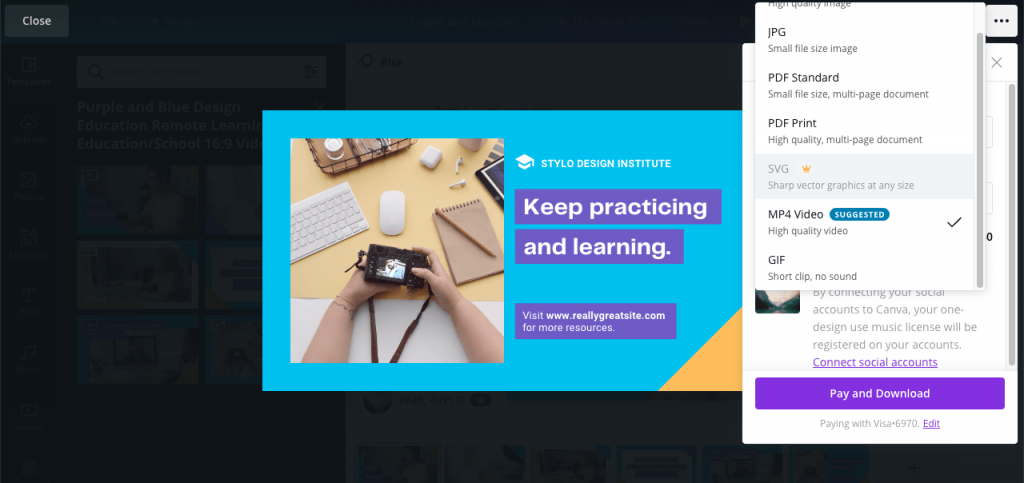
Canva is great at man things, and customer engagement is definitely one of them. If a user hasn’t logged in for a few days after signing up for the first time, Canva will show them a few of their most popular activities to do with the platform.
Although Canva does upsell once a user has signed in, Canva keeps the next upselling for when the user is already engaged, with gentle reminders, and a couple of download features locked behind the paid version.
By setting the upselling when downloading a finished file, Canva ensures to upsell only the users that have already gone through a whole use cycle, instead of targeting users that are still learning as they go.
Visme, another design tool, takes a similar approach. If you haven’t logged on in a while, Visme will show you some popular and fun design projects to inspire you.
They focus on user engagement first, offering a wide range of templates, such as a one-page template, and design elements to get you started.
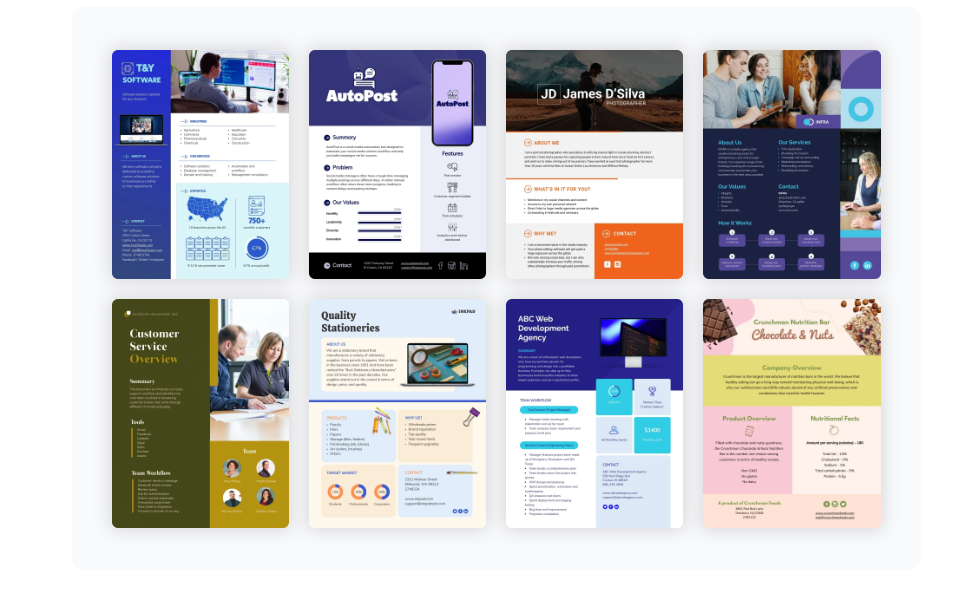
Like Canva, Visme saves the upsell for later, introducing premium features only when you’re already immersed in creating something.
This allows users to fully explore and enjoy the platform without feeling pressured, making the experience more enjoyable and effective.
Step 4: Guide with tutorials
You may already have a tutorial in the form of a product tour. However, your first tutorial may skip some important details for the sake of being short and engaging. That’s why one tutorial at the beginning of the onboarding isn’t enough.
If you want to keep your user engaged, you have to show them how to use your product, maybe even in ways they haven’t thought of before.
Use your audience data to find what they’re using your solution for, and show them how to expand their use and how they can use your solution for more than what they’re using it.
Then, create useful tutorials to further increase their knowledge of your solution as they’re using it.
With a good tutorial, you may even get a couple more aha moments out of your users.
How it looks like:
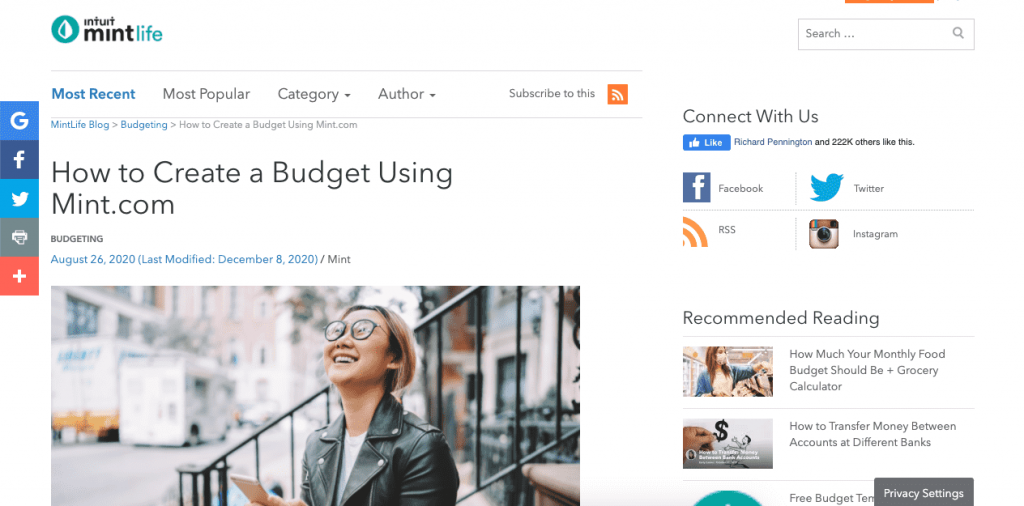
Mint is a budget planner that allows its users to see all of their financial assets in one place. The onboarding starts by linking all of your assets, establishing why you’re using the platform, and getting an email showing the user a step-by-step process of how to start using it.
But that doesn’t end there.
Once the user has signed up and set up the app, they’ll start receiving tailored newsletters with relevant articles and tutorials on how to do more tasks with the platform, like the one you see above.
By further educating the customer, Mint ensures they’ll develop a strong loyalty to the brand, and stick to it for years to come.
Step 5: Learn and improve
Designing an effective customer onboarding process isn’t the end of the road. There’s no such thing as a perfect customer onboarding system, so you should aim to gather all necessary data to continually improve the customer experience process as much as possible.
Pay very close attention to the reasons new customers call customer support to identify the trends and areas where your onboarding process can be improved. See where customers fall off and identify roadblocks that may be too high for them.
Establishing a cyclical process of learning and improving is a vital part of creating an effective customer onboarding process.
How it looks like:
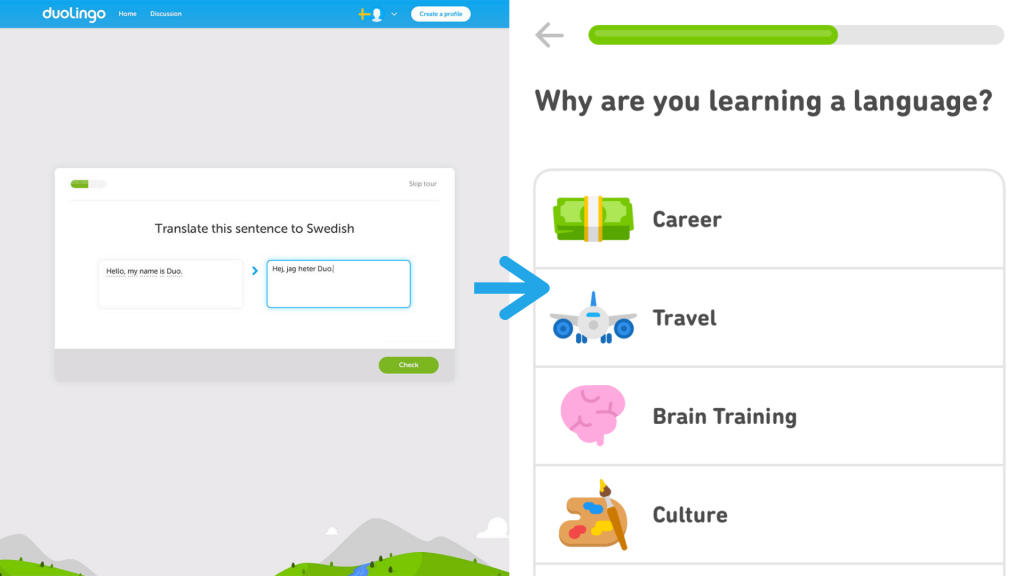
Duolingo is a great example of learning and improving. Created in 2011, Duolingo famously has a great onboarding experience, but it wasn’t always like that.
Before its latest onboarding version, Duolingo asked a ton of questions in a few windows with a dull gray background. Nowadays, they still ask users questions, but the visuals are elevated, and the questions are kept to a minimum.
The result?
Duolingo is now studied as an onboarding leader since its onboarding is unrivaled by any competitor.
4 Examples of Effective Customer Onboarding Systems of Successful Companies
Here are five amazing examples of how effective customer onboarding looks:
1. HubSpot – Quickly get customers to the onboarding process
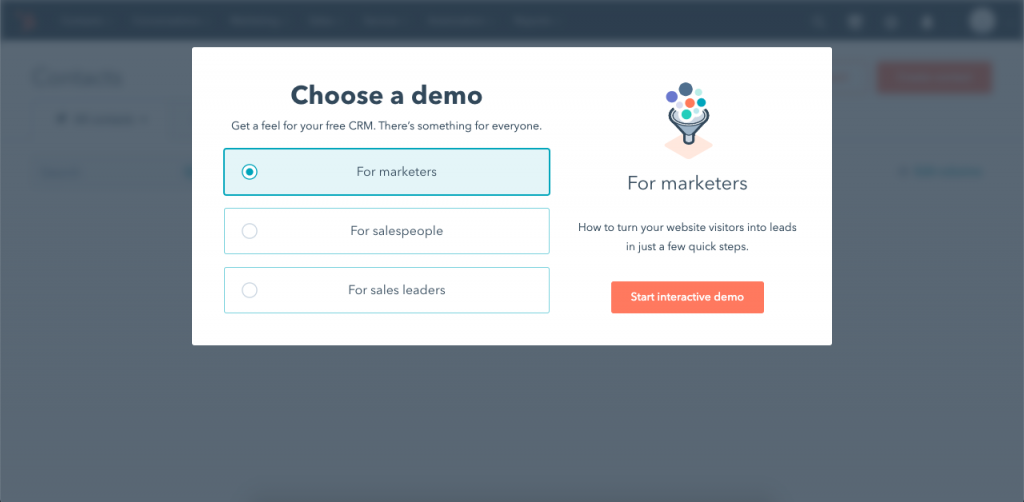
HubSpot is a leading CRM that needs no introduction. However, HubSpot doesn’t take its fame for granted.
Instead, HubSpot leads its users through every step to sign up. They start by validating a user’s email address with a confirmation email. Then users can quickly sign in to create a password. Finally, HubSpot asks them a few basic questions to learn just how familiar the client is with HubSpot and how they’ll be using the platform.
Within a couple of minutes, users can work through a tutorial that’s fully tailored to their needs and their website.
Steal this idea:
No one wants to spend a lot of time filling in boring details like passwords, email addresses, and other data before they get a chance to try a product.
Instead, ask very few questions and make the signup process as brief as possible without sacrificing the quality of information you’re receiving.
Explain each step of the process to your customer and show them how you’re using their answers to improve their customer experience.
2. Grammarly – Teaching while using
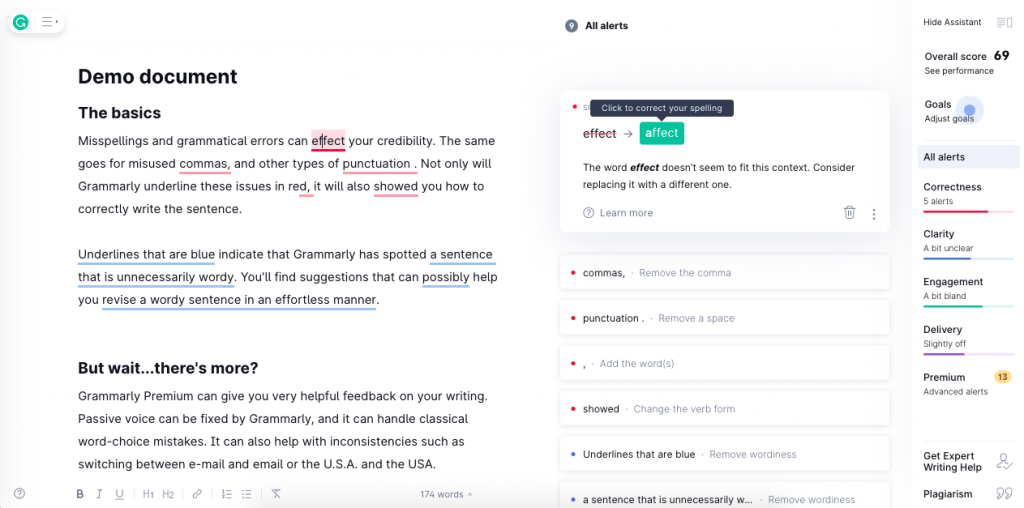
Grammarly is a popular platform that assists writers with grammar and includes many more finetuned suggestions.
Its onboarding process starts by asking the user a few simple questions to get to know what they’ll be using the platform for. Then Grammarly’s demo begins with an actual document that needs correcting. That way, as the user is reading the onboarding, they’re also correcting it, putting what they just learned into action.
Steal this idea:
Whenever possible, let your customers use your solution to learn how to use it. Give them a demo version or anything else that lets them interact with your solution so they can start doing, instead of just learning.
3. Trello – Showcase your best features
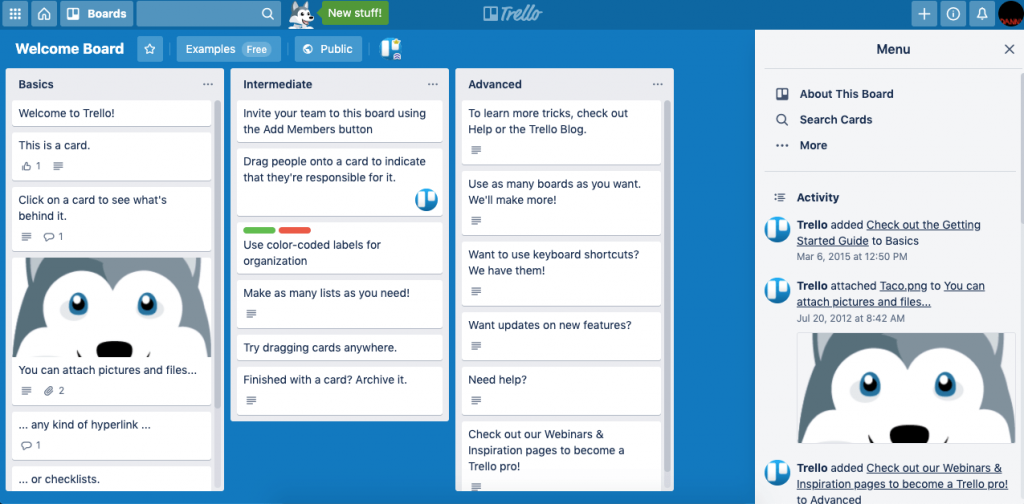
Trello is a simple project management tool with a great onboarding guide. This guide is built into the product, so anyone can use it at any time.
Like Grammarly, Trello shows new users how the platform works with a small demo of the platform itself. However, whereas Grammarly shows the process of going through a document, Trello shows the whole management process.
By showcasing just how simple and easy it is to work with Trello, the company lets its clients visualize themselves using it while learning how the platform works.
Steal this idea:
If you’re able, showcase the best part of your product first. This will keep new clients interested and will make it easier for them to go through the rest of the onboarding process.
4. Box – Properly segmenting users
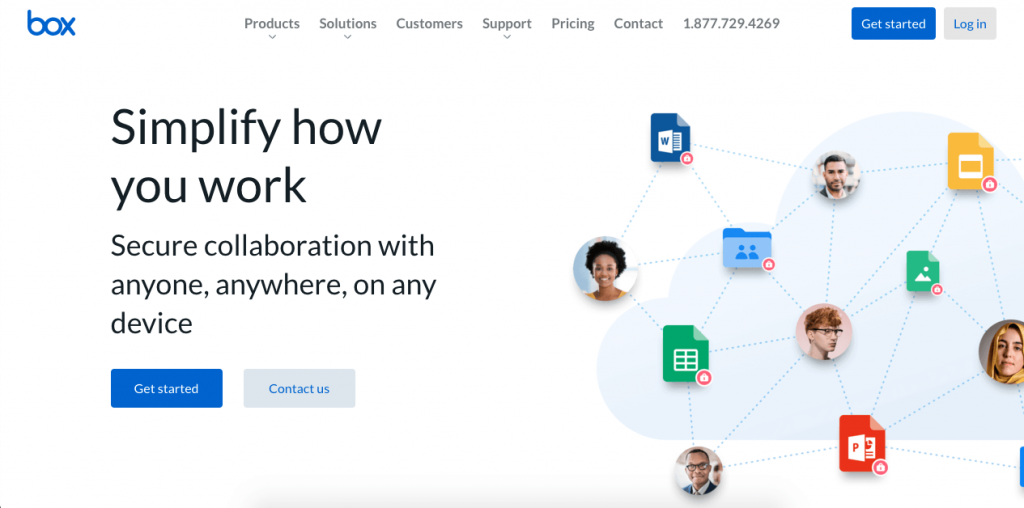
Box is a cloud-based platform for content management, storing, team collaboration, and workflows.
Preferred by businesses streamlining their workflow, Box also has stellar integrations with productivity apps like Slack and also creative apps like Clipchamp online video editor which allows users to import their footage and audio clips directly and securely from Box into their video editing timeline.
Since most customers already know what to expect of it, the platform’s home page has two very prominent CTAs, so users that have already chosen this platform can start immediately.
Upon clicking, the user is taken to the pricing page, where they can select which package is best for them.
Finally, Box asks for very few details and tells users what to expect from the platform, and the platform is ready to use.
Customers begin their free trial by moving through a gamified experience in which they get to tick off a checklist as they perform activities. Once they’ve completed the whole checklist, they will have the knowledge and experience necessary to use the product.
This approach lets Box divide its users into those who need the tutorial and those who don’t and ensures all customers know how to use it.
Steal this idea:
Some customers already know how to use your platform, while others will need a tutorial.
Let people get started immediately if they’re able, but make sure to provide a full tutorial to those who need it by segmenting your audience through simple questions and making the tutorial easy to skip if they want to.
Here’s a Customer Onboarding Checklist You Can Use
The easiest way to create an onboarding process is by having a checklist that can guide you through the process so you can be sure you will never forget any item on the list.
This is why we’ve created a checklist for you: so you can guarantee an effective onboarding experience by ensuring your onboarding process includes all of the following necessary items.
1. Automated welcome emails:
Draft an email that starts the onboarding process by notifying new users that they’ve signed up, and letting them choose where and how to start.
Create a second automated targeted email to be sent if your new user hasn’t interacted with the first email within a couple of days, so you can follow up with them.
Finally, use this chance to let your clients know how to communicate with you. Different users will want to contact you through different channels, so make sure you give your clients enough options for them to choose from.
2. Initial greeting
As soon as your customer signs up, create a message to greet them and welcome them to the platform with a clear call to action for taking the next step.
You can also let your new client choose their path by offering them no more than three options.
Most people prefer companies they can interact with through their phone, so make sure all steps of the process can easily be accessed on mobile, including the initial greeting.
3. First look
Once the user has clicked through, decide which features will be the first ones they’ll see. These features must fulfill customer expectations and set up the right expectations for the onboarding process.
While guiding new users through these features, you should let the user be the one to take action whenever possible.
Since over half of customers have reportedly returned an item because they didn’t know how to use it, make sure your customers know exactly how to get started as quickly as possible.
4. Knowledge base
Your knowledge base is vital for creating perfect customer experiences, not just for your new customer.
Make sure you have a highly-functional knowledge base that covers all frequently asked questions, and find ways to continue to improve it over time.
5. Customer service
Your clients need to know how to contact customer service, and customer service needs to know when to contact your clients.
Make sure your client knows exactly how to contact customer service, and make it as easy as possible for them to do so.
Finally, set up automatic reminders so your customer service team knows to contact your clients after a determined period to check up on them and ensure their onboarding process is going well.
Remember: 59% of customers would rather have a personalized customer service experience than a speedy one. Make sure to personalize your communication by looking at their process and how they’re doing, instead of communicating for the sake of it.
5 Customer Onboarding Best Practices You Should Follow
Here’s what you cannot miss when setting up your customer onboarding:
1. Always establish a communication line
Whatever your channel of communication may be, you need to establish it as quickly and early as possible in your onboarding process.
Set up a live chat with a popup message, and let your clients know to click on it if they need to. Invite your client to follow you on social media, or add your customer service team on WhatsApp.
Let your client know how to contact you, and encourage them to contact you as soon as possible.
2. Show your onboarding process to your staff
Although the onboarding process is for your clients, all members of your team should know how the onboarding process works.
Why?
Because the more people know about the onboarding process, the better your chances of success.
Different teams will have different views, and they can help you get the most out of your onboarding process.
Finally, your customer service needs to know the onboarding process inside and out, so when a new customer contacts them, they know exactly where they’re at in the process.
3. Get your client to their aha! moment as quickly as possible
Clients are usually skeptical about products and services giving them the results they need. If you can lead your clients to their “aha moment” first, they’ll be more likely to stay for longer. Don’t waste this opportunity by turning it into a hard sell. Instead, use these best practices for user onboarding emails to lay the foundation for a meaningful relationship with your users.
Show them how your solution can improve their lives, and make sure your clients have a way to picture themselves using the tool as quickly as possible.
4. Communicate with your new clients
It’s not enough to let your clients know how to contact you when they need to. You need to reach out to them, even if they haven’t reached out to you.
Break the ice and let them know that you’re there if they need anything, and make sure to follow up with customers as they start using your platform.
5. Test, test, and keep testing
As we mentioned before, there’s no perfect customer onboarding process. That’s why you need to test as much as possible, to find new ways to improve your approach.
Gather all the data you need, do as much A/B testing as you can, and find better ways to streamline your onboarding process.
Customer Onboarding Software and Tools to Get Started
Here are the best customer onboarding tools you can use to get you started:
Messagely – All-in-one customer communication solution

Messagely is a powerful tool that’s perfect not just for onboarding, but for all aspects of customer communication. With Messagely, you can easily develop communication strategies and connect with your customers through automated messages, easy segmentation, and powerful integrations.
Messagely takes care of your customers at every step of the process, helping you onboard new customers, track customer engagement efforts, and consolidate all of your customer service channels.
With Messagely, you can also create a powerful and easy-to use-knowledge base software to improve your customer support and relations.
And, with powerful chatbots, you can be available to your clients 24/7, while still staying within budget.
You can integrate Messagely with all the tools you already use, including:
- Salesforce
- Slack
- Google Analytics
- Stripe
- Zapier
- HubSpot
- Shopify
- Pipedrive
- …and many more
Plus, Messagely’s knowledge base software seamlessly integrates with the rest of the Messagely platform.
Start a free trial with Messagely today.
Userpilot – Code-free product tours
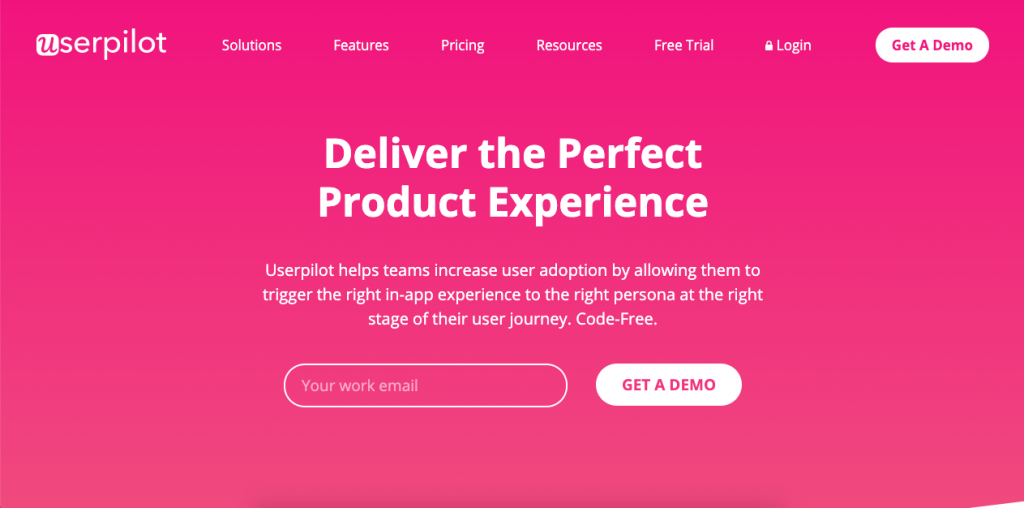
Userpilot helps you create the easiest and most effective product tours without a single line of coding.
With highly-customizable product experiences, you can create a product tour that will showcase the features you want, and will look like your website too.
You can also A/B test different approaches, segment your audience to show them the most relevant items for them, and take full control of its user interface through a very intuitive designer.
If you want to showcase your product, but you don’t want to deal with endless coding, this is the best and simplest solution for you.
Tallyfy – Get your team started
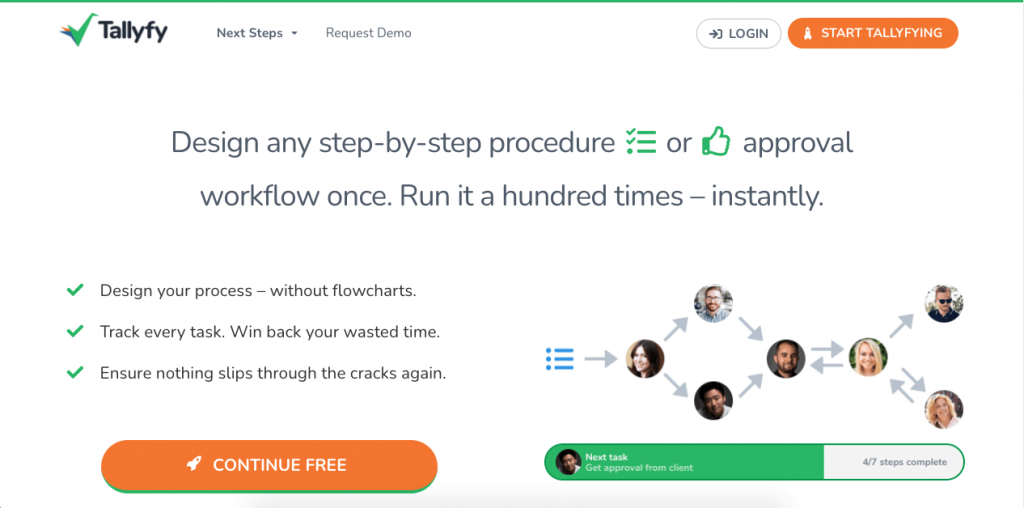
Tallyfy is a great tool for streamlining any workflow including your onboarding creation. With Tallyfy, you can easily create and organize all tasks needed for your team to develop a good onboarding process and supervise the process.
With a great onboarding experience itself, Tallyfy is both an example of how to design an onboarding process and a great way to get you started on developing your onboarding process.
If you want to organize your team to get an onboarding process started, Tallyfy is the tool for you.
Conclusion
The onboarding process is vital to reach customer success. Make sure your onboarding process is as streamlined as possible, and keep testing and improving it to improve customer experience.
Finally, let your clients know how to reach you, and establish a line of communication as quickly as possible with Messagely.
Get your free trial today!







 Instagram
Instagram